HUD furniture : instruction manual
Find the HuD in your folder furniture, and 'Add' or 'Attach' your Hud on your screen. HuD works for all our furniture.
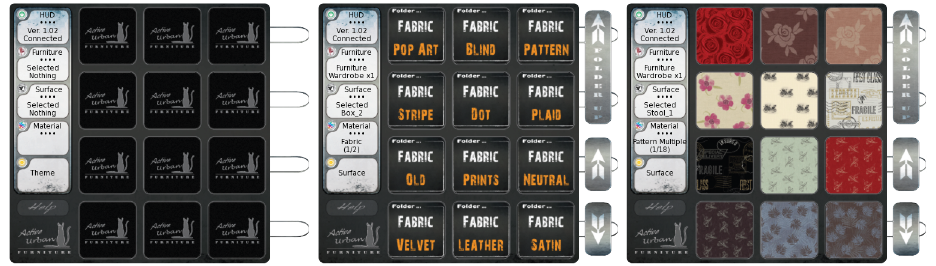
Left side of the HUD :
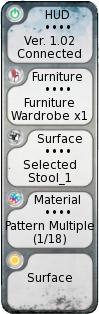
![]() Button to start and stop the HUD
Button to start and stop the HUD
![]() Indication of the name of the furniture being edited. To change a piece of furniture just click directly on furniture.
Indication of the name of the furniture being edited. To change a piece of furniture just click directly on furniture.
![]() Indicating the name of the area being edited. To change a piece of furniture just click directly on furniture.
Indicating the name of the area being edited. To change a piece of furniture just click directly on furniture.
![]() Name of the selected material in the HUD. A click on the icon to quickly select a new material.
Name of the selected material in the HUD. A click on the icon to quickly select a new material.
![]() Indicates the hud mode to change textures. This is while editing.
Indicates the hud mode to change textures. This is while editing.
Theme = Indicates you will change the entire furniture using already saved themes.
Surface = Indicates the entire location of the section you want to change on furniture.
Detail = Specific section of the surface you clicked to change.
A click on the icon allows you to load or save a personal theme. Each piece of furniture must be saved or loaded separately.
Central part of the HUD :

Click icons directly to use textures or folders.
Right side of the HUD :

Button to access the upper folder if available.
Button to access the previous page if available.
Button to access the following page if available.
Advanced mode
Save the theme of your furniture :
- a. HUD started. Click your furniture anywhere (cushion, plank, ect).
- b. Click '• Save' on 5th button (gear icon) It will tell you to copy the following lines.
- c. Then copy all the lines that appear in your local chat to a notecard that you have created from your inventory. Then save your notecard with all the information.
Example below a backup :
HuD Furniture: Copy the following line to backup the furniture Wardrobe x1 HuD Furniture: Wardrobe_1_A:3656,Wardrobe_1_B:3656, Wardrobe_1_C:3656, Handler_1:3941, Mirror_1:5593, Frame_1:7245, Clothing_5:16638, Clothing_4:15626, Clothing_3:5096, Clothing_1:16772, Clothing_2:7547, Rug_1:5689, Holders_1:3698, Cushion_1_E:9438, Cushion_1_D:9442, Cushion_1_C:9443, Cushion_1_B:9440, Cushion_1_A:9444, Stool_1:9440, Stool_2:3656, Door_1_D:10716, Door_1_C:10716, Door_1_B:10716, Door_2_A:10716, Door_2_B:10716, Door_3_A:10716, Door_3_B:10716, Door_1_A:10716, T2_2_E:9444, T2_2_D:9444, T2_2_C:9440, T2_2_B:9438, T2_2_A:9443, T2_1_C:5089, T2_1_B:5104, T2_1_A:4818, T1_2_E:9444, T1_2_D:9444, T1_2_C:9440, T1_2_B:9438, T1_2_A:9443, T1_1_C:5089, T1_1_B:5104, T1_1_A:4818, Box_3_B:15909, Box_3_A:15899, Box_2:15896, Box_1:15869, Tissue_1:15897, Lamp_Tissue_A:9444 HuD Furniture: Copy the following line to backup the furniture Wardrobe x1 HuD Furniture: Lamp_Base_A:9653, Lamp_Tissue_B:9444, Lamp_Base_B:9653
Import the theme of your furniture :
- a. HUD started. Click your furniture anywhere (cushion, plank, ect).
- b. Click '• Load' on 5th button (gear icon). It will ask you: HuD Furniture - Paste your backup in chat...
- c. Then copy all the information you saved on your notecard and paste it to the local chat, if you have multiple lines for a furniture, load each line separately. IMPORTANT : If your backup line starts with 'HuD Furniture: Copy the Following line to backup the furniture texture', this does not have be copied for a correct import.
VERY IMPORTANT : The length of your backup will depend on the furniture. Your backup will show groups of information divided by this phrase : 'Hud Furniture'. This means you have to load each group of lines. Continue clicking 'LOAD' until you have pasted all groups of information. Do not copy the part that says 'Hud Furniture' (the above line divides the group of lines that you must copy after clicking 'load').
Example below a backup to paste into the local chat :
Wardrobe_1_A:3656,Wardrobe_1_B:3656, Wardrobe_1_C:3656, Handler_1:3941, Mirror_1:5593, Frame_1:7245, Clothing_5:16638, Clothing_4:15626, Clothing_3:5096, Clothing_1:16772, Clothing_2:7547, Rug_1:5689, Holders_1:3698, Cushion_1_E:9438, Cushion_1_D:9442, Cushion_1_C:9443, Cushion_1_B:9440, Cushion_1_A:9444, Stool_1:9440, Stool_2:3656, Door_1_D:10716, Door_1_C:10716, Door_1_B:10716, Door_2_A:10716, Door_2_B:10716, Door_3_A:10716, Door_3_B:10716, Door_1_A:10716, T2_2_E:9444, T2_2_D:9444, T2_2_C:9440, T2_2_B:9438, T2_2_A:9443, T2_1_C:5089, T2_1_B:5104, T2_1_A:4818, T1_2_E:9444, T1_2_D:9444, T1_2_C:9440, T1_2_B:9438, T1_2_A:9443, T1_1_C:5089, T1_1_B:5104, T1_1_A:4818, Box_3_B:15909, Box_3_A:15899, Box_2:15896, Box_1:15869, Tissue_1:15897, Lamp_Tissue_A:9444





